Background: For ten years, I’ve run a mailing list of about 110 people, most of whom have been casual offline acquaintances for a dozen years or more. Occasionally, someone’s email starts bouncing and I have to remove that person from the list.
Today, I received an email from one of the people who has been removed in the last few months, asking how to resubscribe. I sent a message to him with the requested information and received this auto-reply a few seconds later. All personally-identifying text has been changed to “YYYY”, but the message is otherwise reproduced here in its entirety:
Subject: Undelivered Mail to Mr. YYYY.
Your message was not delivered to Mr. YYYY because
the e-mail address that you have sent the message
from is not recognized as being associated with
a known correspondant of his.
IF YOU HAVE RECIEVED THIS NOTICE, YOUR MESSAGE WAS
NOT DELIVERED.
If your message is important, please telephone him as
messages from legitimate corespondents are important.
Alternately, resend it to YYYY@myprivacy.ca and follow
the instructions you recieve from the mailer.
Due to the amount of spam recieved by these accounts,
e-mail will only be accepted from addresses that have
explicitly been added to Mr. YYYY’s list of established
correspondants.
If you are an existing correspondant and have just changed
your e-mail address, please send Mr. YYYY a message from your
old account, or contact him by phone to be added to the list.
If you have been referred to Mr. YYYY by someone else, please
contact him by telephone, as thanks to spam, e-mail is not a
reliable communications method.
Thank you.
Well. So he sends me a message asking for information, but then can’t even be bothered to receive my reply? I can assure Mr. YYYY that my message wasn’t all that important to me, so I won’t be jumping through any additional hoops to deliver it. Especially since I have exchanged email with Mr. YYYY at least as far back as July 1995 and as recently as December 2006.
But the auto-response poses a larger question: is this is what the Internet has really come to? Has spam made life so miserable that it’s ruined email, the very tool that spawned it?
By rough count of my mail logs, I’ve received about 17,250 email messages in the first eight weeks this year. Of those, slightly more than half, 8750, were automatically filtered out as spam. Another 1500 were trapped in secondary spam folders, and 3500 were from various mailing lists that I’m on. That leaves about 3500 messages that made it all the way into one of my inboxes, of which only about 200 have been from legitimate personal correspondents outside of mailing lists.
So that’s a total spam volume of 8750 + 1500 + 3300 = 13,550, or 78% of all of my email, or about 240 spams every day. Yikes. But looking at it another way, automated and semi-automated filtering has handled 10,250 spams, or 75% of all of my spam, leaving me with a spam volume of 3300 messages over eight weeks. That’s fewer than 60 a day and, while still high, is a little lower than the number of daily messages on the mailing lists that I read. And I haven’t even implemented such spam-killers as greylisting.
It’s hard for me to imagine that Mr. YYYY receives much more spam than me. And it’s equally hard for me to imagine that Mr. YYYY, at least as accomplished a UNIX geek as me (and probably moreso), is unable to configure a simple scoring system like SpamAssassin to automatically filter the vast bulk of his spam. So why use the the sledgehammer of an absolute whitelist when the more delicate rubber mallet of a greylist or scoring system will do the work? Beats me. But in the end, it doesn’t hurt anyone other than Mr. YYYY.
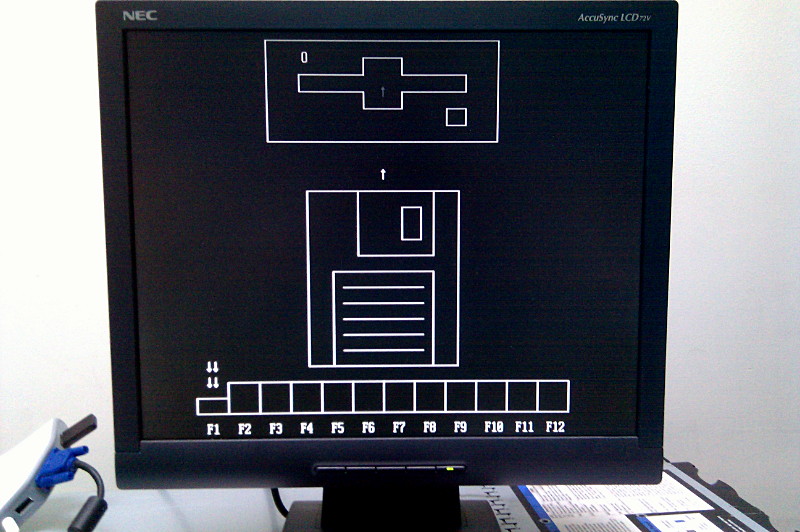
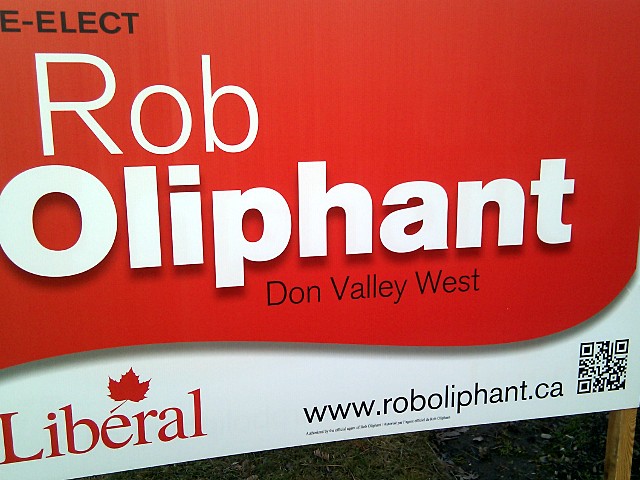





 Each of those boxes then opened to reveal a very loosely packed component: five power cords (three of them individually boxed!), a keyboard & mouse, two sticks of RAM, two small internal expansion cards, and three slimline DVD-ROM drives. Everything removed from these boxes is in the little pile on the left in the top picture.
Each of those boxes then opened to reveal a very loosely packed component: five power cords (three of them individually boxed!), a keyboard & mouse, two sticks of RAM, two small internal expansion cards, and three slimline DVD-ROM drives. Everything removed from these boxes is in the little pile on the left in the top picture. But I’m at a loss to understand why each power cord required its own crush-proof box rated to hold 65 lb and with a burst strength of 200 PSI. When I repacked all this stuff after checking it against the packing slips, it all fit into just one of the pictured boxes with the exception of the keyboard. The rest of the boxes went straight out into the
But I’m at a loss to understand why each power cord required its own crush-proof box rated to hold 65 lb and with a burst strength of 200 PSI. When I repacked all this stuff after checking it against the packing slips, it all fit into just one of the pictured boxes with the exception of the keyboard. The rest of the boxes went straight out into the 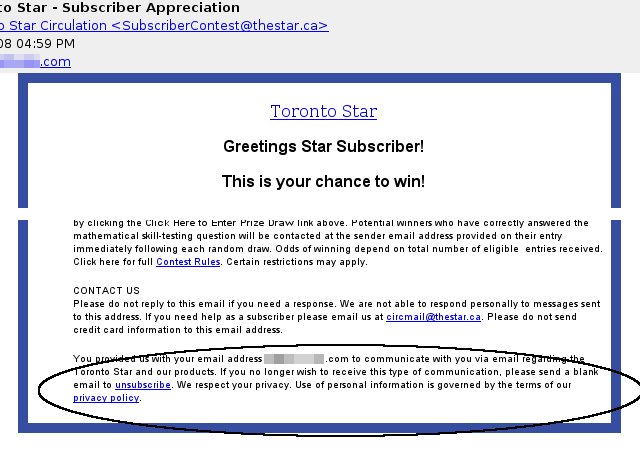
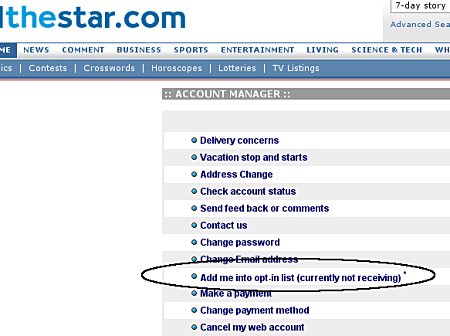 So I logged into the
So I logged into the 
 Its real purpose is to replace my aging
Its real purpose is to replace my aging